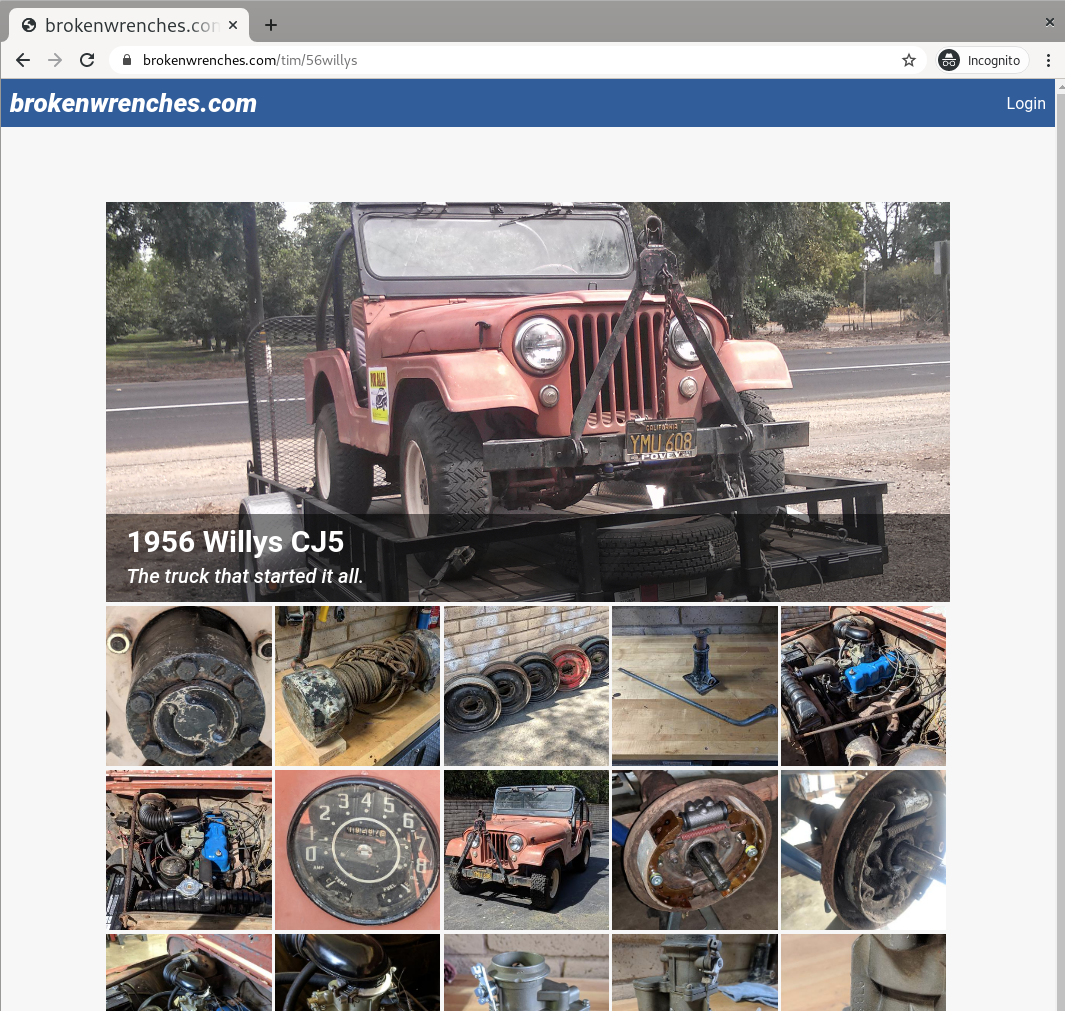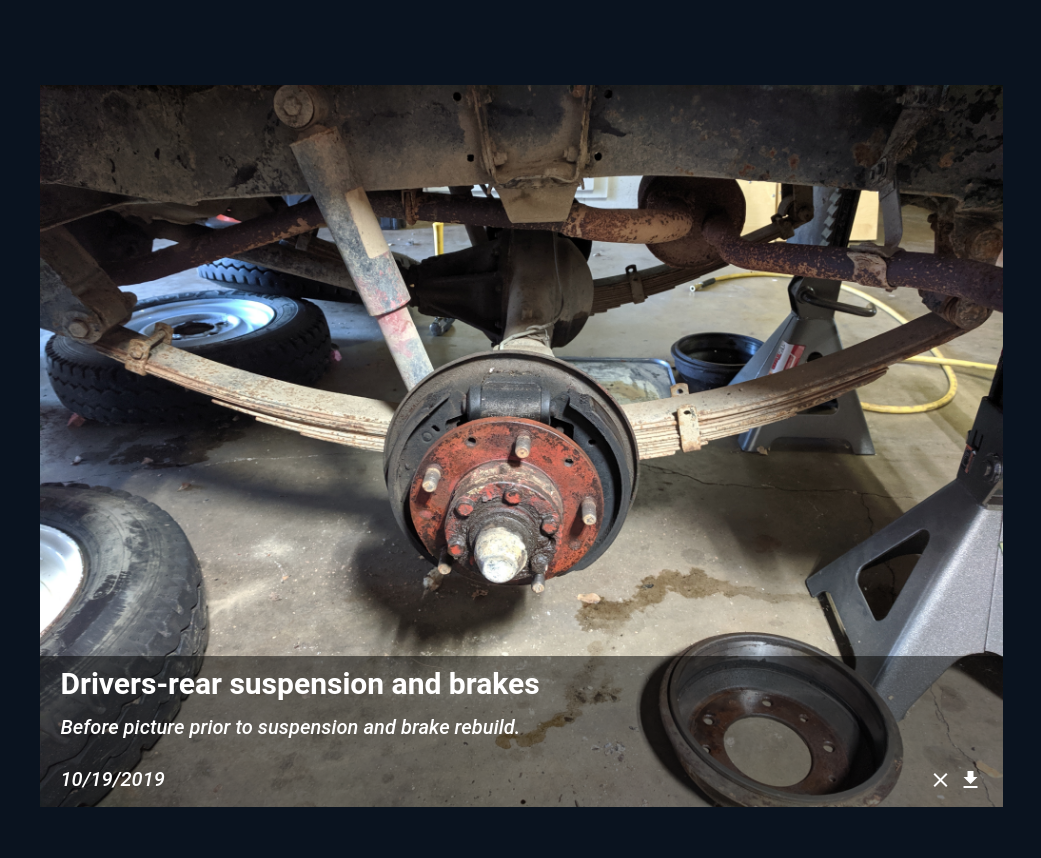brokenwrenches.com is a tool for organizing and sharing your automotive projects online. You create a "project" and then put related images, log entries, and details into that project. You can create many projects and how you choose to group things into projects is entirely up to you. It is impossible to do it incorrectly! I usually like to create one project for everything related to one car or truck, but sometimes it is handy to group things more specifically with related work, like putting everything related to an engine rebuild together in a dedicated project. I'd encourage you to experiment and see what you like.
This organization of information into projects is really what brokenwrenches.com is all about and this by itself is hugely valuable. But like we say: Wrench! Track! Share! Perhaps you are wrenching with friends and want to give them access to what you've captured, maybe you are posting to an online car forum offering or asking for help, or maybe you're just sharing a cool picture on social media, it is in precisely these cases -- and more! -- that the sharing functionality of brokenwrenches.com shines.
You can choose to share an entire project or individual images. When you share a project all items in that project are shared, except those that you've explicitly keep private. When you do this, visitors can see your shared images and any associated information -- like the title and description -- but they cannot make any changes. You can see an example of a shared project with the project for my 1956 Willys Jeep. This is shown in this first image below and you're welcome to click the link or image to actually see and interact with the shared project.
In the shared project, viewers will see a project main image and many more specific item images. Clicking on any of those images will open a zoomed image view where the image details are available.
The individual shared item view is very similar to the shared project view but instead the zoomed image view opens immediately. An example showing the driver's side rear suspension and brakes from our Series Rover is shown below and can be viewed directly by clicking the image.
What you will not see in either the shared project or shared item views are the controls that are available to the owner of the project. Those controls let you make things public (or private ;), edit information, or delete the project or item entirely. To see those controls and follow along with the rest of this post, sign into your existing account or sign up for a new brokenwrenches.com account.
New accounts are currently 100% free and available for everyone.
Once you are signed in, take a look at one of your projects. At the bottom of the project main image you'll notice a toolbar. That toolbar has icons for each of the follow actions:
add_box Add an item to the project
view_module Switch the project from images view to log view
edit Edit the project
visibility Make project public or private
delete Delete the project
The following example is from my Willys Jeep project.
Clicking the eyeball icon switches the project back and forth from private to public. Clicking the same icon on an individual item toggles that item's public visibility. Everything on brokenwrenches.com is private by default. When the icon is shown, as it is in this example, the project or item is public. When it is shown with a line through it the project or item is private. If you move your mouse pointer over the icon at any time a tool tip will appear and let you know the current settings.
When a project or item is public (and the eyeball icon is shown without a line through it) you can share the web address with anyone, post it on social media, or email it to a friend. For example, to share the Willys project shown above, I can give you this address:
https://brokenwrenches.com/tim/56willys
In that address you will see my brokenwrenches.com username, tim, and the project short name, 56willys. You select the username when you sign-up and the project short name can be edited by you anytime.
I hope you find brokenwrenches.com and its sharing functionality useful! Please reach out to me at tim@brokenwrenches.com if you have any questions or feedback.
Thanks and happy wrenching!